




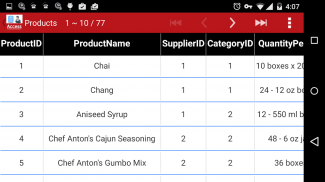


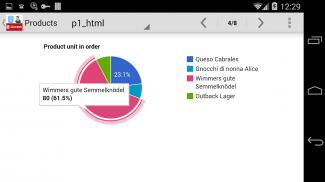

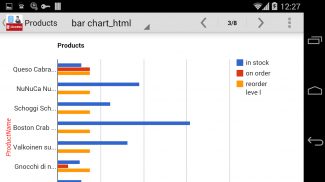
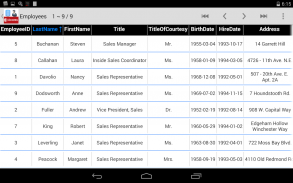

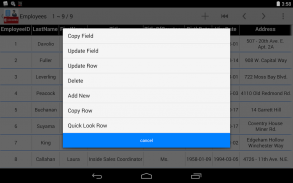

açıklaması Access Database Manager
Open Microsoft Access database on your Android Device with Access Database Manager, you can view it easily with Zoom, Sort and Paging. You can even edit it directly on your phone or pad with in-app purchase feature 'Edit Data'.
We have just released Pro version 'Access Database Manager Pro' without any in-app product in Google Play.
****** 'Access Database Manager' available on Android, Mac and iOS ******
Demo video on YouTube: <a href="https://www.google.com/url?q=https://www.google.com/url?q%3Dhttps://www.youtube.com/user/woiapp%26sa%3DD%26usg%3DAFQjCNFDkaI5sjJ6tT6XfJjDC-q1yPM_MQ&sa=D&usg=AFQjCNFmoQziE98rP6xGf4HNwUQ_zjzn8Q" target="_blank">https://www.youtube.com/user/woiapp</a>
User Guide: <a href="https://www.google.com/url?q=https://www.google.com/url?q%3Dhttp://support.woiapp.com/android_accessdb_help/%26sa%3DD%26usg%3DAFQjCNF1Z8_MBV-CVcYqgAQxDc9TvwIvfw&sa=D&usg=AFQjCNF4x9PDvURsS1HuVgVQdp_TrkL6QQ" target="_blank">http://support.woiapp.com/android_accessdb_help/</a>
Support Access Database Version:
• Microsoft Access 2000
• Microsoft Access 2002
• Microsoft Access 2003
• Microsoft Access 2007
• Microsoft Access 2010
• Microsoft Access 2013
<b>Features</b>
• Support mdb and accdb MS Access database format.
• Build-in file explorer to find database files on your Android Device
• Open Database from Dropbox , Email Attachment and other File Explorer/File Manager
• Share/Send database file via email or Dropbox
• View table data with paging list
• Sort table data by touch on the column header
• Share table data in CSV file format
• Zoom View Table Data
• UI Theme Cool Black and White
• UI works well on phone and pad device
• Open encrypt database (version 2000~2010)
• Big database support, tested on 300MB size database, table rows over 2 million
• Cancel current data load by touch the Back button when it's too much data
• Set max rows on menu Setting UI ( If your phone have very limit memory, change this lower if app crash because not enough of memory )
• Browser data after 'Max View Rows' by touch next to fetch next bulk(Max View Rows) of rows. The first,last,sort only apply to current bulk rows.
<b>In-app Purchase "DB Creator"</b>
• Create Database
• Create Table UI Guide
• Create View based on filter and columns
• Create contact table by import phone contacts or call log
• Create SMS table by import phone SMS (use it for backup or search)
<b>In-app Purchase "QuickLook":</b>
• View Row Detail data
• View photo in the database
• Share detail record data via email
• Show geo location data on map
• HTML View with Customisable Template, template included sample Pie Char, Bar Chart, Line Chart, you can modify it to suit your needs. (Chart need internet access to use Google Service.)
<b>In-app Purchase "Edit Data"</b>
• 10+ Input Controls, include Text Input, Number Input, Color Chooser, Checkbox, Dropdown single select, multi-select, Geolocation Map, Camera/Photo Image, Barcode Scan ...
• Insert/Delete/Update Row Data
• Quick Update Single Field
• Date Time control for update date value
• Color Picker to update column 'color'
• Photo update support, take photo or select from photo library
• Import CSV data to table
• Delete all rows
• Get Geolocation data by search address field, and update it to your data
( the data format is {lat:12.346,lon:78.012} )
• Update Geolocation data by point and choose on Map
( Two format support: 1. latitude,longitude column 2. {lat:12.346,lon:78.012} )
<b>In-app Purchase "Advanced Search and Filter"</b>
• Filter on specific column
• Combined search criteria on columns
• Select column to show
• Drag Drop Re-order column to show
• Create Search Form to reuse with customize UI
<b>In-app Purchase "Convert DB"</b>
• Choose file from build-in file explorer or Dropbox to find CSV, XLS, PDB files and convert it automatically
• Convert Excel (XLS format support only, XLSX not support yet) to Access database directly
• Convert CSV file to Access Database directly
• Convert Palm Database standard PDB format file to Access Database
<b>In-app Purchase "Form Designer"</b>
• Design your customised edit/update form
• All data editor control reuse support
• Native UI Control
Please send us email if you have any issues with this App, we are glad to help: <a href="mailto:xuecsapp@gmail.com">xuecsapp@gmail.com</a>
</div> <div jsname="WJz9Hc" style="display:none">Access Veritabanı Yöneticisi ile Android Aygıt Açık Microsoft Access veritabanı, Zoom, Sıralama ve Çağrı ile kolayca görüntüleyebilirsiniz. Hatta in-app satın alma özelliğini 'Veri Düzenle' ile telefon ya da pad üzerinde doğrudan düzenleyebilirsiniz.
Biz sadece Google Play'de herhangi bir uygulama içi ürün olmadan Pro sürümü 'Access Veritabanı Yöneticisi Pro' yayımlandı.
Android, Mac ve iOS üzerinde mevcut ****** 'Access Veritabanı Yöneticisi' ******
YouTube'da bir video Demo: <a href="https://www.google.com/url?q=https://www.youtube.com/user/woiapp&sa=D&usg=AFQjCNFDkaI5sjJ6tT6XfJjDC-q1yPM_MQ" target="_blank">https://www.youtube.com/user/woiapp</a>
Kullanım kılavuzu: <a href="https://www.google.com/url?q=http://support.woiapp.com/android_accessdb_help/&sa=D&usg=AFQjCNF1Z8_MBV-CVcYqgAQxDc9TvwIvfw" target="_blank">http://support.woiapp.com/android_accessdb_help/</a>
Destek Access Veritabanı Sürüm:
• Microsoft Access 2000
• Microsoft Access 2002
• Microsoft Access 2003
• Microsoft Access 2007
• Microsoft Access 2010
• Microsoft Access 2013
<b> Özellikler
• Destek mdb ve accdb MS Access veritabanı biçimi.
• Yap-dosya gezgini, Android Cihaz üzerinde veritabanı dosyaları bulmak için
• Dropbox, e-posta ve diğer Ek Dosya Gezgini / Dosya Yöneticisi'nden Açık Veritabanı
• Share / e-posta veya Dropbox aracılığı veritabanı dosyasını gönder
Çağrı listesi ile • Görünüm tablo veri
Sütun başlığını dokunarak • Sıralama tablo verileri
CSV dosyası formatında • Hisse tablo veri
• Yakınlaştırma Görünümü Tablo Veri
• UI Tema Soğuk Siyah ve Beyaz
• UI telefon ve ped cihaz üzerinde iyi çalışır
• Açık şifrelemek veritabanı (sürüm ~ 2010 2000)
300MB boyutu veritabanı üzerinde test • Büyük veritabanı desteği, 2 milyondan fazla tablo satırları
Çok fazla veri olduğunda • dokunarak Geri düğmesini mevcut veri yükünü İptal
• Menü Ayarı UI Set maksimum satır (telefonunuz çok hafıza sınırı varsa, bellek bu alt eğer app kazasında çünkü yeterli değil değiştirmek)
• satırların sonraki toplu (Maks isimli Rows) almaya yanındaki dokunarak 'Max isimli Satırlar' sonra Tarayıcı verileri. Ilk, son, sıralama yalnızca geçerli toplu satır için geçerlidir.
<b> In-app satın alma "DB Creator"
• Veritabanı Oluştur
• Masa Oluştur UI Kılavuzu
• Görünüm filtresi ve sütunları dayalı Oluştur
• ithalat telefon rehber veya arama günlüğü ile iletişim tablo oluşturun
• ithalat telefon SMS ile SMS tablo oluşturun (yedekleme veya arama için kullanabilirsiniz)
<b> In-app satın alma "QuickLook":
• Görünüm Satır Detay verileri
Veritabanında • Fotoğrafı görüntüle
E-posta yoluyla • Hisse detay kayıt verileri
Haritada • Show coğrafi konum verileri
• Özelleştirilebilir Şablon HTML Görünüm, şablon Pie Char, Çubuk Grafik, Çizgi Grafik, sizin ihtiyaçlarınıza uyacak şekilde değiştirebilirsiniz örnek alındı. (Grafik Google hizmeti kullanmak için internet erişimi gerekir.)
<b> In-app satın alma "Veri Düzenleme"
• 10+ Giriş Kontrolleri, Metin Girişi, Sayı Giriş, Renk Seçici, Checkbox, açılan tek seçeneğini, çoklu seçim, Coğrafi Konum Haritası Kamera / Fotoğraf Görüntüsü, Barkod Tarama dahil ...
• Ekle / Sil / Güncelle Satır Veri
• Hızlı Update Tek Alan
Güncelleme tarihi değeri • Tarih Zaman kontrolü
• Renk Seçici sütun 'renk' güncelleme
• Fotoğraf güncelleme desteği, fotoğraf çekmek veya fotoğraf kitaplığından seçin
Masaya • İthalat CSV veri
• tüm satırları sil
• Arama adresi alanına göre Coğrafi Konum verileri alın ve verilerinize güncelleyebilirsiniz
(Veri biçimidir {lat: 12,346, boylam: 78,012})
• Güncelleme Coğrafi Konum alanına göre veri ve harita üzerinde seçim
(İki format desteği: 1. enlem, boylam sütun 2. {lat: 12,346, boylam: 78,012})
<b> In-app satın alma "Gelişmiş Arama ve Filtre"
• Belirli sütun üzerinde Filtre
• sütunlarda Kombine arama kriterleri
• göstermek için sütunu seçin
• Sürükle Bırak Yeniden sipariş sütun göstermek için
• özelleştirmek arayüzü ile yeniden arama formu oluşturma
<b> In-app satın alma "DB dönüştürme"
• CSV, XLS, PDB dosyaları bulmak ve otomatik olarak dönüştürmek için yap-dosya gezgini veya Dropbox dosyayı seçin
• Excel (XLS format desteği sadece, XLSX henüz desteklemiyor) doğrudan Access veritabanı dönüştürme
• Dönüştür CSV doğrudan veritabanı erişimi dosya
• Veritabanı Access Palm Database standart PDB formatında dosya dönüştürme
<b> In-app satın alma "Form Designer"
• Özelleştirilmiş düzenleme / güncelleme formu tasarlayın
• Tüm veri editörü kontrolü yeniden desteği
• Yerli UI Kontrol
Bu App ile herhangi bir sorun varsa bize e-posta gönderin, biz yardımcı olmaktan mutluluk duyarız: <a href="mailto:xuecsapp@gmail.com">xuecsapp@gmail.com</a>
</b>
</b>
</b>
</b>
</b>
</b>
</b></div> <div class="show-more-end">









